Got a free Xbox…sort of
Okay, I made a post about how to get a free xbox a while back. Well, I wasn’t sure if this would work but I had heard about some guys getting free Macs from this guy’s site. I was a little skeptical, but thought, “What the heck.” So, I found one of the sites that he recommended, GadgetCity.com.
First thing you have to do is pick what you want as a free gift. I first went for a big flat panel TV, but quickly realized that the number of offers you have to complete vary depending on the cost of the “free” gift. There was no way I was going to be able to do everything for the TV, so I set my sights on the Xbox 360.
Next, you will have to set up your account. I recommend getting a free hotmail or yahoo account because you will get spammed big time.
Now, you start filling out the offers. Be careful and always be mindful of what page you are on. As soon as you submit your account information, a pop-up screen will come up asking you if you want to received a bunch of stuff. Page after page. Just close that pop-up. You know you are on the right page when it says something about completing x number of offers on Page 1. Each page contains a lot of offers. There are 4 pages. You have to complete so many on each page based on the item you chose as your free gift. Go through all of the pages first to see how many you need to complete and what offers are on each page. I only had to complete 4 offers; 1 per page. They are as follows:
-
Disney Book Club
Nick Jr. Book Club
Gate.com
Easy CGI
The first 2 were really simple. Since I have a 2 year old daughter, I figured, “Hey, I can get some books and some cheap free gifts for her.” I spent about 10 bucks on each of the offers. I could’ve gotten out of that one by only spending about 5 bucks each if I would have returned the trial book out of each pack, but figured it didn’t matter and would just let my daughter have another book. Really easy offers to complete. As soon as I got the books, I canceled my account.
The next 2 were really simple, too. They are both hosting companies. Since I had 2 domain names sitting around doing nothing, I decided to register at each company with one of those domain names. Each plan was $9.95 a month. So, there’s another 20 bucks. These cost me more than I needed to spend in the end because Gadget City says that if have to give each of the offers 45 days to make sure they go from “Pending” status to “Complete.” Well, I could have canceled in the first month, but I let it go 2 months before canceling, costing me another 20 bucks. My advice, if you do this, is to register for the plans, pay the $9.95 and cancel about a week or 2 later. You will still get credit for it even if you have to send the email you received when registering for the hosting plan. Once again, really easy.
Once all of my offers were complete, I had to wait the 45 days and actually had to get a few of them manually credited to my account. All you have to do is call their customer service line and let them know what’s up. They actually have really good customer service. Once all of the statuses were changed to “Complete,” I printed out my certificates and mailed them in. I called a week later to confirm that they received the certificate and they told me my that it takes about 6-8 weeks for the items to ship and that if I didn’t receive my Xbox 360 by the end of July, give them a call. So, I waited.
Fast forward to yesterday. Lazy Saturday afternoon. I decide to go get the mail and I have a letter from NetBlue. They’re the company that owns Gadget City. So I think, “Man, it’d be nice if the sent me money.” I open the envelope and, BAM! I got a check for $400! At the bottom of the check, in the memo section, it said, “Gift Replacement.” Blew my mind. Instead of sending me a Xbox 360, they just sent me they money so that I could buy one myself. It was definitely a God send because I was already thinking about selling my 360 when I got it anyway.
So, that’s how I say I sort of got a free Xbox 360. Granted, nothing is ever free. I spent about $50 or $60 to get a $400 check. I’ll take that any day. If you decide to do this, I recommend that you pick something you want just in case they send you the item. That way, either way it goes, you’re happy. Let me know if you need any tips on how to do this. It was really easy.
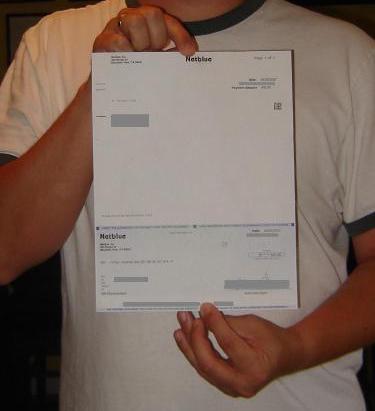

Recent Comments